Samsung SM-J510FN FRP Lock Bypass Done! Here on this page, we will be discussing how to bypass FRP on Samsung SM-J510FN in just a few munites. So, if your Samsung SM-J510FN is blocked with FRP, this easy to follow guide is all you need to get it running.
Bypassing from on Samsung devices isn't always as easy as it is the case with MKT-based Android devices. But it isn't anything impossible though. Here on this page, we will be discussing how to bypass FRP on Samsung SM-J510FN in just a few munites.
So, if your Samsung SM-J510FN is blocked with FRP, this easy to follow guide is all you need to get it running.
The bypassing procedure with the FRP Hijacker tool is very simple. Follow the steps below:
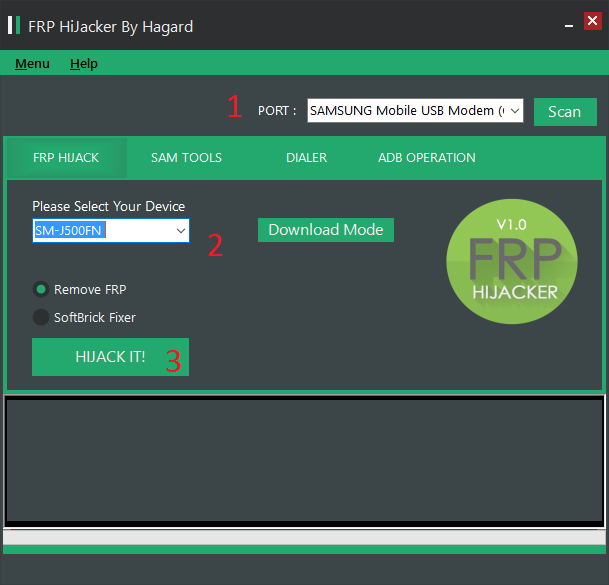
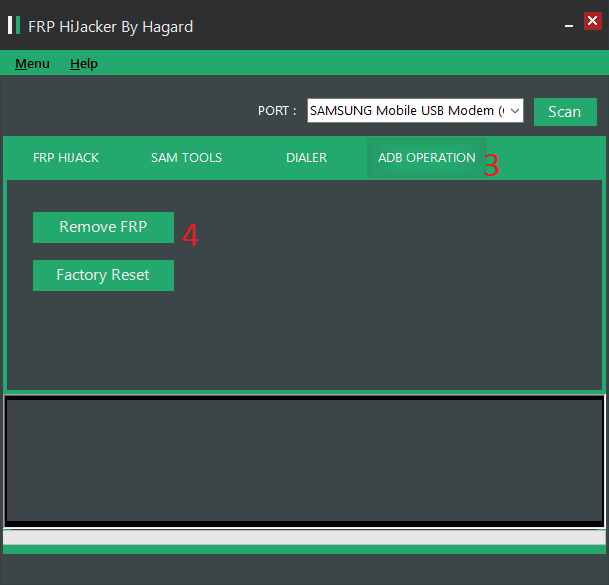
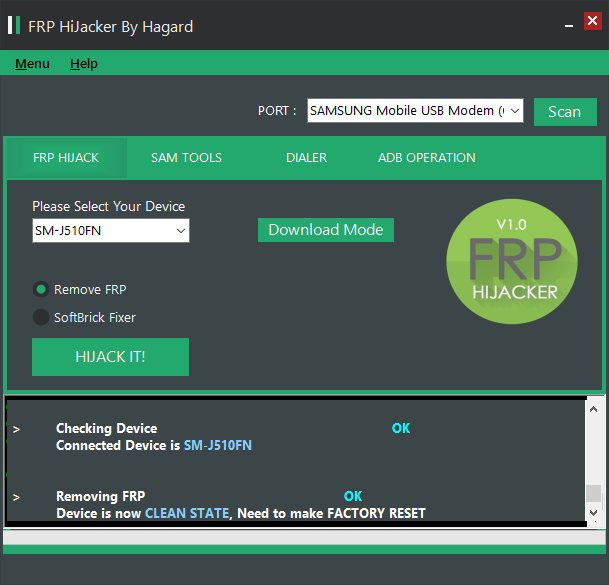
So, if your Samsung SM-J510FN is blocked with FRP, this easy to follow guide is all you need to get it running.
Bypassing Samsung J5 FRP. What is required
For this guide, we will be using some tools and files. Below you will find all that you need.- Samsung Android drivers.
- A Computer
- A USB cable for your Samsung SM-J510FN
- FRP Hijacker by GSM Haggard
Bypassing Samsung J5 FRP
- Download the FRP Hijacker tool from the link below and install it. The installation password is www.gsmhagard.com.
- Launch it once installed and then boot your device into "Odin Mode" or download mode.
- Next, make sure you have Samsung drivers installed. Connect your phone to the computer and scan for the COM Port. Once your device is detected by the tool, choose your device model which is SM-J510FN.
- Now, click the Hijack it button and it will flash the correct EN Boot file for your device and reboot.
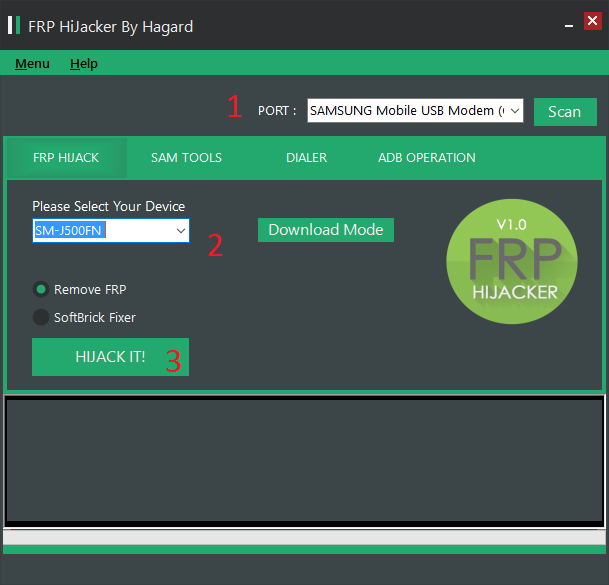
- Once you J5 reboots, you will then see option to authorize USB debugging. Grant your computer access and then click on the "ADB" tab in the FRP Hijacker.
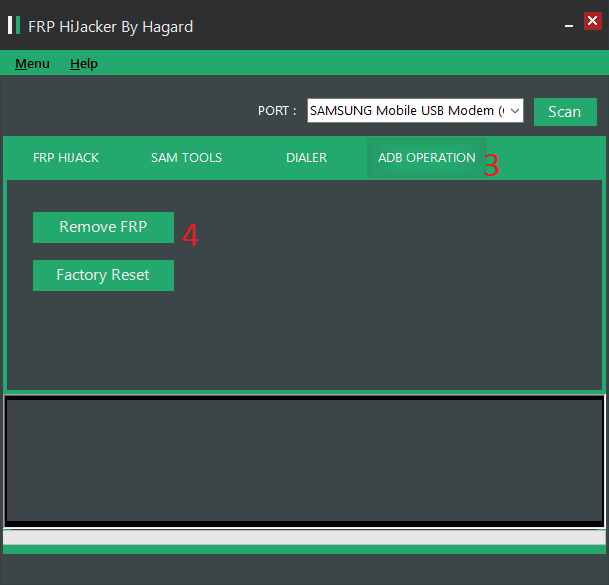
- Under this tab options, you will see "Reset FRP" and "Factory reset". Choose reset FRP and once it is done, restart your device.
- Congrats, you've successfully bypass FRP on your SM-J510FN.
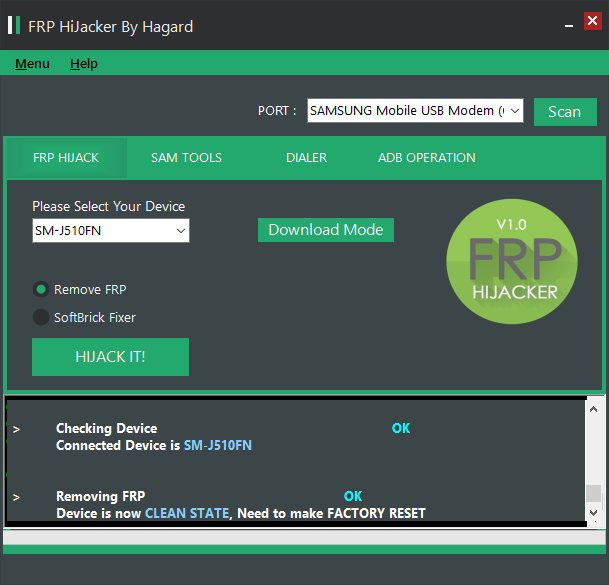







COMMENTS